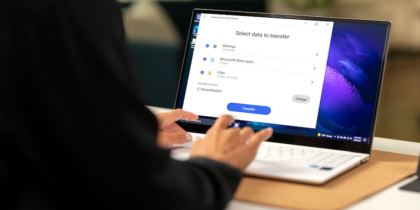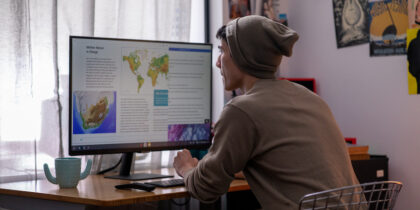Home
/ Computing & Monitors
Computing & Monitors
Subscribe to Insights
Get the latest insights from Samsung delivered right to your inbox.
How can we help you?
How can we help you?
Go backWho are you buying for?
I'm buying for myself
Get latest offersI'm buying for a small business
Get latest offersI'm buying for a large enterprise
Talk to an expert 1
2
3
Speak to a solutions expert
Our solutions architects are ready to collaborate with you to address your biggest business challenges.
1
2
3
Our solutions architects are ready to collaborate with you to address your biggest business challenges.
1
2
3
Our solutions architects are ready to collaborate with you to address your biggest business challenges.

Thank You
A member of our solutions architect team will be in touch with you soon.
View all Computing & Monitors